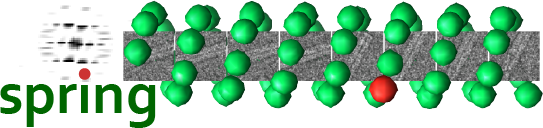Scansplit¶
Program to split large scan into individual micrographs. The location of individual micrographs is determined by a dummy micrograph reference.
Parameters¶
Parameter |
Example (default) |
Description |
|---|---|---|
Micrographs |
cs_scan034.tif |
Input micrographs: accepted file formats (tif, .mrc, .mrcs, .spi, .hdf, .img, .hed). |
Output micrograph pattern |
cs_scan034???.mrc |
If single input micrograph: name of pattern. In case of multiple micrographs suffix to be attached to corresponding micrograph. Use wildcards cs_scan034???.mrc OR cs_scan034*.mrc, accepted file formats (jpg, .tif, .mrc, .spi, .hdf, .img, .hed). |
Number of columns x rows |
(3, 2) |
Integer value for number of columns x rows of micrographs located on scan (accepted values min=1, max=10). |
Number of micrographs to be cropped |
6 |
Integer value number of micrographs located on scan (number of rows x number of columns) (accepted values min=1, max=100). |
Sample parameter file¶
You may run the program in the command line by providing the parameters via a text file:
scansplit --f parameterfile.txt
Where the format of the parameters is:
Micrographs = cs_scan034.tif
Output micrograph pattern = cs_scan034???.mrc
Number of columns x rows = (3, 2)
Number of micrographs to be cropped = 6
Additional parameters (intermediate level)¶
Parameter |
Example (default) |
Description |
|---|---|---|
Micrograph width x height in cm |
(8.0, 9.0) |
Width x height dimension of micrograph in cm (accepted values min=0, max=50). |
Scanner step size in micrometer |
7.0 |
Characteristic resolution or step size of scanner in micrometer (accepted values min=1, max=1000). |
Contact print option |
False |
Option to produce a contact print of the entire scan. |
Final print option |
False |
Option to produce a final high-contrast print of the cropped micrograph. |
Normscan option |
False |
Option to normalize micrograph columns to eliminate steep grey-value differences in micrograph columns that can be present in Zeiss scans. |
Binning option |
False |
Micrograph is reduced in size by binning. |
Binning factor |
6 |
Micrograph is reduced in size by binning factor (accepted values min=1, max=20). |
MPI option |
True |
OpenMPI installed (mpirun). |
Number of CPUs |
2 |
Number of processors to be used. Maximum number corresponds directly to number of input scans, i.e. no gain in performance if single input micrograph chosen (accepted values min=1, max=300). |
Temporary directory |
/tmp |
Temporary directory should have fast read and write access. |
Sample parameter file (intermediate level)¶
You may run the program in the command line by providing the parameters via a text file:
scansplit --f parameterfile.txt
Where the format of the parameters is:
Micrographs = cs_scan034.tif
Output micrograph pattern = cs_scan034???.mrc
Number of columns x rows = (3, 2)
Number of micrographs to be cropped = 6
Micrograph width x height in cm = (8.0, 9.0)
Scanner step size in micrometer = 7.0
Contact print option = False
Final print option = False
Normscan option = False
Binning option = False
Binning factor = 6
MPI option = True
Number of CPUs = 2
Temporary directory = /tmp
Additional parameters (expert level)¶
Parameter |
Example (default) |
Description |
|---|---|---|
Label width x height in cm |
(2.7, 1.4) |
Width x height dimension of black label in cm located at bottom of micrograph (accepted values min=0, max=10). |
Cross-correlation rejection criterion |
10000.0 |
Use the default number to exclude empty positions with no micrograph on scan - otherwise use with caution (accepted values min=0, max=1e+08). |
Sample parameter file (expert level)¶
You may run the program in the command line by providing the parameters via a text file:
scansplit --f parameterfile.txt
Where the format of the parameters is:
Micrographs = cs_scan034.tif
Output micrograph pattern = cs_scan034???.mrc
Number of columns x rows = (3, 2)
Number of micrographs to be cropped = 6
Micrograph width x height in cm = (8.0, 9.0)
Label width x height in cm = (2.7, 1.4)
Scanner step size in micrometer = 7.0
Cross-correlation rejection criterion = 10000.0
Contact print option = False
Final print option = False
Normscan option = False
Binning option = False
Binning factor = 6
MPI option = True
Number of CPUs = 2
Temporary directory = /tmp
Command line options¶
When invoking scansplit, you may specify any of these options:
usage: scansplit [-h] [--g] [--p] [--f FILENAME] [--c] [--l LOGFILENAME] [--d DIRECTORY_NAME] [--version] [--contact_print_option]
[--final_print_option] [--normscan_option] [--binning_option] [--mpi_option]
[input_output [input_output ...]]
Program to split large scan into individual micrographs. The location of individual micrographs is determined by a dummy micrograph reference.
positional arguments:
input_output Input and output files
optional arguments:
-h, --help show this help message and exit
--g, --GUI GUI option: read input parameters from GUI
--p, --promptuser Prompt user option: read input parameters from prompt
--f FILENAME, --parameterfile FILENAME
File option: read input parameters from FILENAME
--c, --cmd Command line parameter option: read only boolean input parameters from command line and all other parameters will be assigned
from other sources
--l LOGFILENAME, --logfile LOGFILENAME
Output logfile name as specified
--d DIRECTORY_NAME, --directory DIRECTORY_NAME
Output directory name as specified
--version show program's version number and exit
--contact_print_option, --con
Option to produce a contact print of the entire scan. (default: False)
--final_print_option, --fin
Option to produce a final high-contrast print of the cropped micrograph. (default: False)
--normscan_option, --nor
Option to normalize micrograph columns to eliminate steep grey-value differences in micrograph columns that can be present in
Zeiss scans. (default: False)
--binning_option, --bin
Micrograph is reduced in size by binning. (default: False)
--mpi_option, --mpi OpenMPI installed (mpirun). (default: False)
Program flow¶
readmic: Read input micrograph
roughsplit: Rough splitting of micrograph according to number of rows and columns
make_refmic: Make binary reference micrograph including label
findlabel: Find label on micrograph with respect to reference micrograph
finesplit: Fine splitting of micrograph according to matched position
normscan: Normalize micrograph columns using Niko Grigorieff’s Normscan
bin_micrographs: Bin micrographs by specified factor
contactprint: Produce contact print of scan
finalprint: Produce final prints of split micrograph