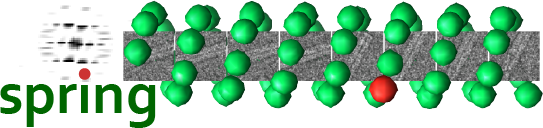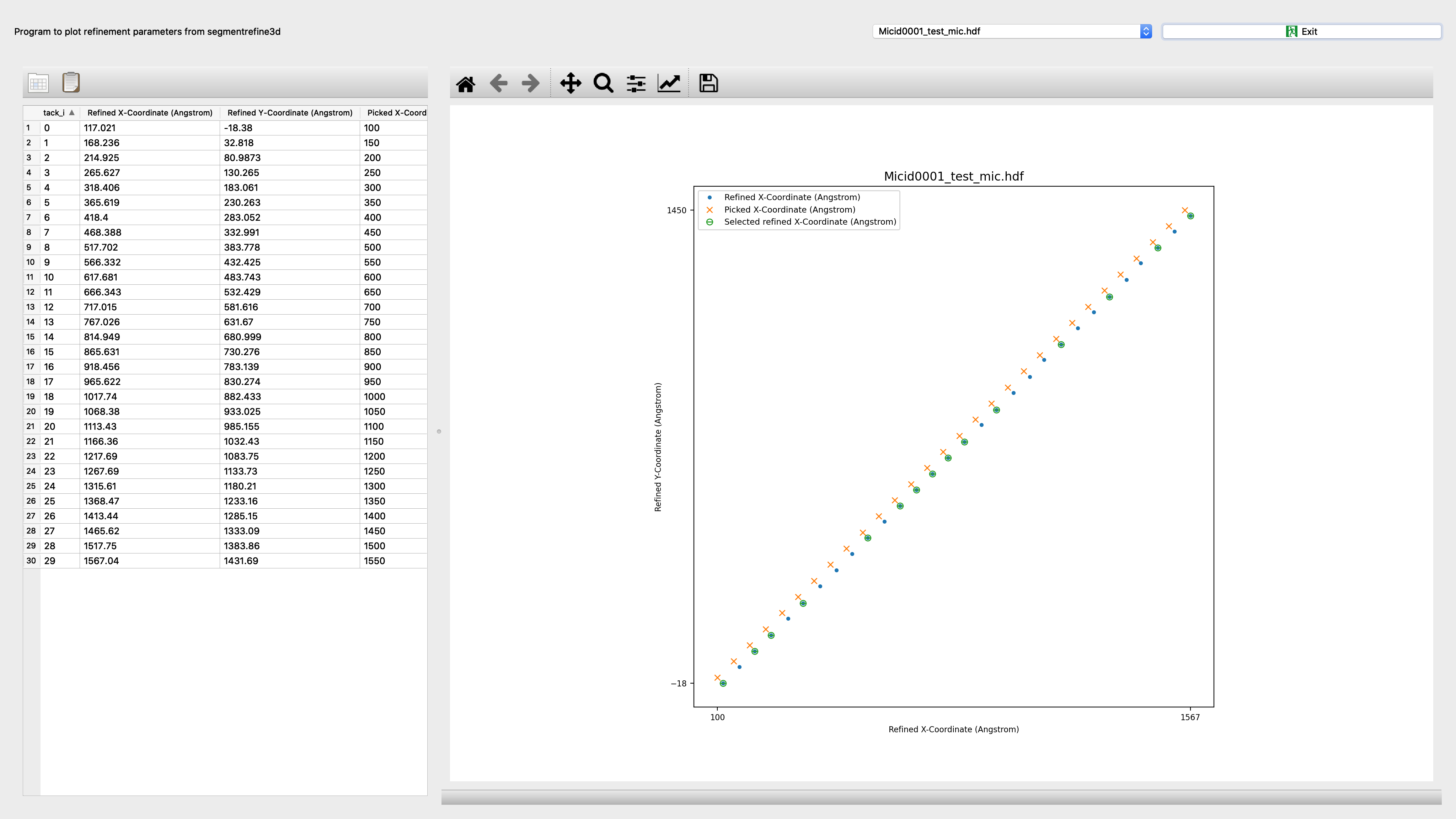Segrefine3dplot¶
Program to plot refinement parameters from segmentrefine3d
Parameters¶
Parameter |
Example (default) |
Description |
|---|---|---|
refinement.db file |
refinement.db |
Requires refinement.db from segmentrefine3d to extract refinment parameters. |
Batch mode |
False |
Batch mode for plot. Otherwise interactive. |
spring.db file |
spring.db |
Requires spring.db from segment to plot helix parameters. |
Refinement quantities |
coordinates |
Refinement quantities to be plotted: ‘coordinates’: Refined X-Coordinate (Angstrom) vs. Refined Y-Coordinate (Angstrom); Picked X-Coordinate (Angstrom) vs. Picked X-Coordinate (Angstrom); ‘coordinates_subunit’: Refined Subunit X-Coordinate (Angstrom) vs. Refined Subunit Y-Coordinate (Angstrom); Picked X-Coordinate (Angstrom) vs. Picked X-Coordinate (Angstrom); ‘in-plane_rotation’: Distance Along Helix (Angstrom) vs. In-Plane Rotation Angle (Degrees) (Distance Along Helix (Angstrom) of segment center from helix start, In-Plane Rotation Angle (Degrees) of segment based on projection matching); ‘normalized_in-plane_rotation’: Distance Along Helix (Angstrom) vs. Normalized In-Plane Rotation Angle (Degrees) (Distance Along Helix (Angstrom) of segment center from helix start, Normalized In-Plane Rotation Angle (Degrees) of segment based on projection matching (orientation derived from picked coordinates is zero)); ‘phi’: Distance Along Helix (Angstrom) vs. Phi (Degree) (Distance Along Helix (Angstrom) of segment center from helix start, Phi (Degree) assigned Euler angle of segment); ‘theta’: Distance Along Helix (Angstrom) vs. Theta (Degree) (Distance Along Helix (Angstrom) of segment center from helix start, Theta (Degree) assigned Euler angle of segment); ‘psi’: Distance Along Helix (Angstrom) vs. Psi (Degree) (Distance Along Helix (Angstrom) of segment center from helix start, Psi (Degree) assigned Euler angle of segment); ‘x_shift’: Distance Along Helix (Angstrom) vs. X-Shift (Angstrom) (Distance Along Helix (Angstrom) of segment center from helix start, X-Shift (Angstrom) of image required for transformation and insertion of image into 3D reconstruction); ‘y_shift’: Distance Along Helix (Angstrom) vs. Y-Shift (Angstrom) (Distance Along Helix (Angstrom) of segment center from helix start, Y-Shift (Angstrom) of image required for transformation and insertion of image into 3D reconstruction); ‘shift_perpendicular_to_helix’: Distance Along Helix (Angstrom) vs. Helix Shift Perpendicular (Angstrom) (Distance Along Helix (Angstrom) of segment center from helix start, Helix Shift Perpendicular (Angstrom) of image perpendicular to helix axis); ‘shift_along_helix’: Distance Along Helix (Angstrom) vs. Helix Shift Parallel (Angstrom) (Distance Along Helix (Angstrom) of segment center from helix start, Helix Shift Parallel (Angstrom) of image along helix axis); |
Sample parameter file¶
You may run the program in the command line by providing the parameters via a text file:
segrefine3dplot --f parameterfile.txt
Where the format of the parameters is:
refinement.db file = refinement.db
Batch mode = False
spring.db file = spring.db
Refinement quantities = coordinates
Additional parameters (intermediate level)¶
Parameter |
Example (default) |
Description |
|---|---|---|
Diagnostic plot prefix |
diagnostic_plot.pdf |
Output name for diagnostic plots of iterative structure refinement (completion to ‘prefix_XXX.ext’): accepted file formats (pdf, .png, .bmp, .emf, .eps, .gif, .jpeg, .jpg, .ps, .raw, .rgba, .svg, .svgz, .tif, .tiff). |
Sample parameter file (intermediate level)¶
You may run the program in the command line by providing the parameters via a text file:
segrefine3dplot --f parameterfile.txt
Where the format of the parameters is:
refinement.db file = refinement.db
Batch mode = False
Diagnostic plot prefix = diagnostic_plot.pdf
spring.db file = spring.db
Refinement quantities = coordinates
Additional parameters (expert level)¶
Parameter |
Example (default) |
Description |
|---|---|---|
Set size |
helix |
Choose set size to plot: chosen quantity per ‘helix’, ‘micrograph’ or ‘data_set’. |
Micrographs select option |
False |
Choose whether to select any particular micrographs. |
Include or exclude micrographs |
include |
Choose whether to ‘include’ or ‘exclude’ specified micrographs. |
Micrographs list |
1-9, 11, 13 |
List of comma-separated micrograph ids, e.g. ‘1-10, 12, 14’ (1st micrograph is 1). |
Helices select option |
False |
Choose whether to select any particular helices. |
Include or exclude helices |
include |
Choose whether to ‘include’ or ‘exclude’ specified helices. |
Helices list |
1-9, 11, 13 |
List of comma-separated helix ids, e.g. ‘1-10, 12, 14’ (1st helix is 1). |
Sample parameter file (expert level)¶
You may run the program in the command line by providing the parameters via a text file:
segrefine3dplot --f parameterfile.txt
Where the format of the parameters is:
refinement.db file = refinement.db
Batch mode = False
Diagnostic plot prefix = diagnostic_plot.pdf
spring.db file = spring.db
Refinement quantities = coordinates
Set size = helix
Micrographs select option = False
Include or exclude micrographs = include
Micrographs list = 1-9, 11, 13
Helices select option = False
Include or exclude helices = include
Helices list = 1-9, 11, 13
Command line options¶
When invoking segrefine3dplot, you may specify any of these options:
usage: segrefine3dplot [-h] [--g] [--p] [--f FILENAME] [--c] [--l LOGFILENAME] [--d DIRECTORY_NAME] [--version] [--batch_mode]
[--micrographs_select_option] [--helices_select_option]
[input_output [input_output ...]]
Program to plot refinement parameters from segmentrefine3d
positional arguments:
input_output Input and output files
optional arguments:
-h, --help show this help message and exit
--g, --GUI GUI option: read input parameters from GUI
--p, --promptuser Prompt user option: read input parameters from prompt
--f FILENAME, --parameterfile FILENAME
File option: read input parameters from FILENAME
--c, --cmd Command line parameter option: read only boolean input parameters from command line and all other parameters will be assigned
from other sources
--l LOGFILENAME, --logfile LOGFILENAME
Output logfile name as specified
--d DIRECTORY_NAME, --directory DIRECTORY_NAME
Output directory name as specified
--version show program's version number and exit
--batch_mode, --bat Batch mode for plot. Otherwise interactive. (default: False)
--micrographs_select_option, --mic
Choose whether to select any particular micrographs. (default: False)
--helices_select_option, --hel
Choose whether to select any particular helices. (default: False)
Program flow¶
get_ref_quantities_per_set: Extract desired refinement quantities from spring database
plot_data_on_figure: Prepare figures with desired refined quantities